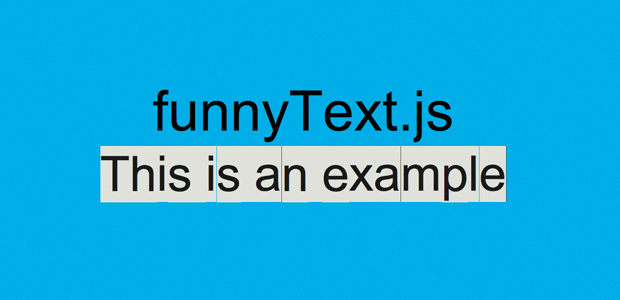 FunnyText.js è un plugin jQuery che permette di creare animazioni con le lettere all’interno di un testo: è possibile configurare i colori, la velocità di movimento, la dimensione del carattere.
FunnyText.js è un plugin jQuery che permette di creare animazioni con le lettere all’interno di un testo: è possibile configurare i colori, la velocità di movimento, la dimensione del carattere.
jQuery Mega Drop Down Menu
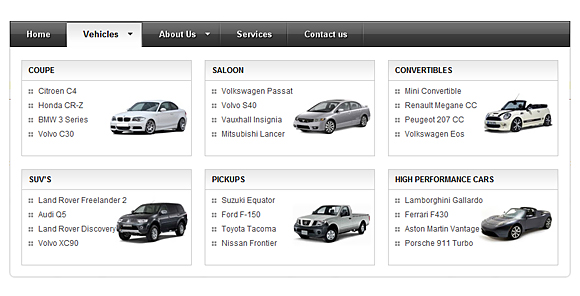
Oggi vi segnalo un plugin per la realizzazione di un menù a cascata utilizzando CSS e jQuery: jQuery Mega Drop Down Menu Plugin
Viewport Resizer: Tool per testare siti responsive
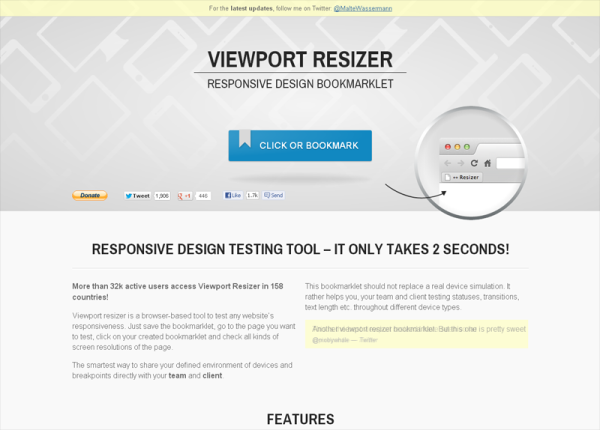 Questo tool bookmarklet consente di testare il responsive design alle risoluzioni più comuni dei principali tablet e smartphone! Viewport Resizer è uno strumento gratuito e davvero molto semplise da uitilizzare.
Questo tool bookmarklet consente di testare il responsive design alle risoluzioni più comuni dei principali tablet e smartphone! Viewport Resizer è uno strumento gratuito e davvero molto semplise da uitilizzare.
5 JavaScript Frameworks per Developers
1. Pure : CSS Framework di Yahoo
 Pure è un framework di Yahoo. La sua caratteristica principale è il bassissimo peso del file: l’insieme di tutti i moduli arriva, compresso, solo a 4,2 KB. Costruito sulla base di normalize.css, non usa nessun Javascript ma solo HTML e CSS. Adatto al responsive design contiene stili per griglie, font, form, button, menu.
Pure è un framework di Yahoo. La sua caratteristica principale è il bassissimo peso del file: l’insieme di tutti i moduli arriva, compresso, solo a 4,2 KB. Costruito sulla base di normalize.css, non usa nessun Javascript ma solo HTML e CSS. Adatto al responsive design contiene stili per griglie, font, form, button, menu.
Media Queries

Media Queries è la risposta di CSS3 al relativo problema dell’adattabilità degli stili grafici a tutti i device e alle diverse risoluzioni.
Media Queries permette di utilizzare un solo foglio di stile per il layout di molteplici dispositivi, andando a sovrascrivere le classi lato css al verificarsi di determinate condizioni preimpostate.
/* iPhone e altri smartphones (portrait) */
@media screen and (max-device-width: 320px) {
}
/* iPhone e altri smartphones (landscape) */
@media screen and (max-device-width: 480px) {
}/* iPhone e altri smartphones (portrait) */
@media screen and (max-device-width: 320px) {
}
/* iPhone e altri smartphones (landscape) */
@media screen and (max-device-width: 480px) {
}
/* iPad e altri tablets (portrait) */
@media screen and (max-device-width: 768px) {
}
/* iPad e altri tablets (landscape) */
@media screen and (max-device-width: 1024px) {
}
/* iPhone 5 (portrait) */
@media screen and (max-device-width: 568px) and (orientation: portrait) {
}
/* iPhone 5 (landscape) */
@media screen and (max-device-width: 568px) and (orientation: landscape) {
}/* Samsung Galaxy (portrait) */
@media screen and (max-width: 385px) {
}
/* Samsung Galaxy (landscape) */
@media screen and (max-width: 690px) {
}
/* iPhone e altri smartphones (portrait) */
@media screen and (max-device-width: 320px) {
}
/* iPhone e altri smartphones (landscape) */
@media screen and (max-device-width: 480px) {
}
/* iPad e altri tablets (portrait) */
@media screen and (max-device-width: 768px) {
}
/* iPad e altri tablets (landscape) */
@media screen and (max-device-width: 1024px) {
}
/* iPhone 5 (portrait) */
@media screen and (max-device-width: 568px) and (orientation: portrait) {
}
/* iPhone 5 (landscape) */
@media screen and (max-device-width: 568px) and (orientation: landscape) {
}/* iPad (portrait) */
@media screen and (max-width: 760px) {
}
/* Smartphones (landscape) */
@media screen and (max-width: 480px) {
}
/* Smartphones (portrait) */
@media screen and (max-width: 320px) {
}OWL Carousel – Supporto Touch e responsive
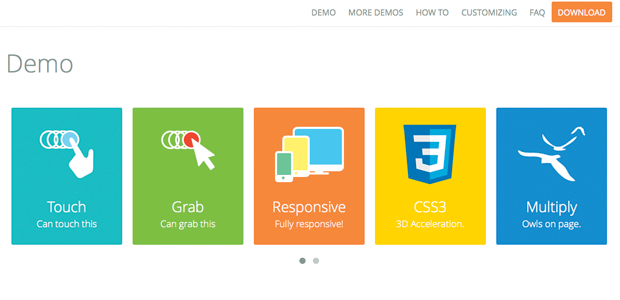
Permette di creare slideshow e carousel in modo facile e veloce, tenendo conto di alcuni aspetti essenziali nel web odierno.
Tra le feature principali:
- Completamente responsive
- Touch compatible
- CSS3
- Possibilità di implementare facilmente molteplici istanze senza problemi
- Compatibile IE7, IE8, IE9, IE10, Chrome, Safari, Firefox, Opera, Dolphin, iPhone, iPad, Google Nexus.
